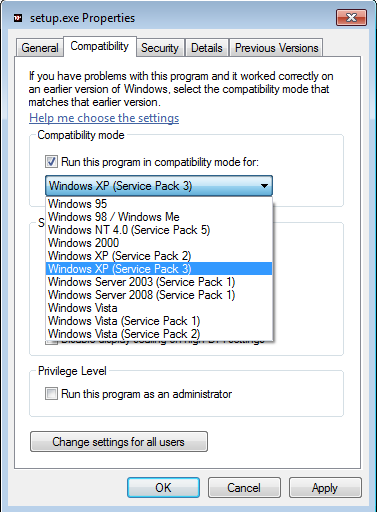Oracle Universal Installer: Abnormal Program Termination
February 2, 2012 14 Comments
After installing/uninstalling Oracle there may appear the following alert:
This is very known error.
To solve this, do the following steps:
Note that I am explaining the steps for installing Oracle, after you read this you will be able to solve the problem during uninstalling Oracle.
1. Find setup.exe file and go to its properties(right click -> properties)
2. Go to “Compatibility” tab and check “Run this program in compatibility mode for:“. Then choose “Windows XP (Service pack 3)” or what ever you prefer.
Click ok.
3. Right click “setup.exe” and choose “Run as administrator ”
That it! Good Luck!