Boot in single user mode and rescue your RHEL7
August 26, 2019 1 Comment
Problem:
One of our customer incorrectly changed fstab file and rebooted the OS. As a result, VM was not able to start. Fortunately, cloud where this VM was located supported serial console.
Solution:
We booted in single user mode through serial console and reverted the changes back. To boot in single user mode and update necessary file, do as follows:
Connect to the serial console and while OS is booting in a grub menu press e to edit the selected kernel:
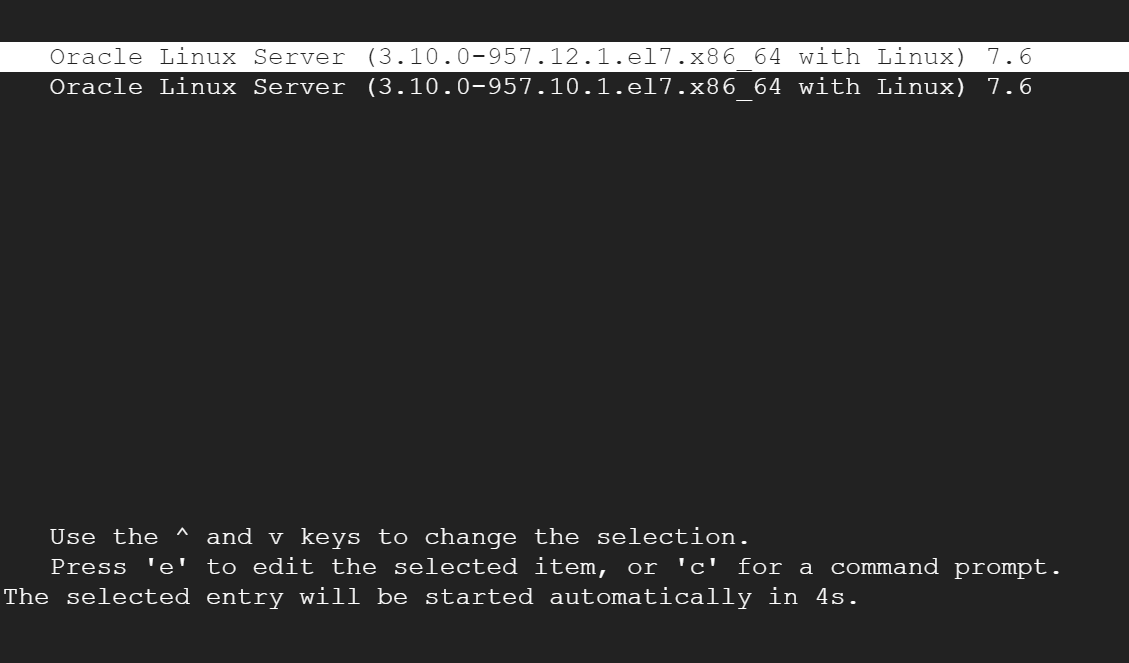
Find line that starts with linux16 ( if you don’t see it press arrow down ), go to the end of this line and type rd.break.

Press ctrl+x.
Wait for a while and system will enter into single user mode:

During this time /sysroot is mounted in read only mode, you need to remount it in read write:
switch_root:/# mount -o remount,rw /sysroot switch_root:/# chroot /sysroot
You can revert any changes back by updating any file, in our case we updated fstab:
sh-4.2# vim /etc/fstab
You are a real hero, because you rescued your system!

