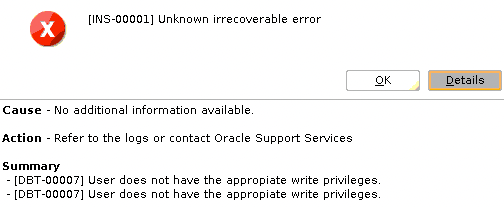My colleague at Flashgrid, Mikhail Velikikh did a very interesting test case, and I want to share it with you.
He tested two Azure VMs:
DS2_v2 – 2 cores with 1 thread each
D2S_v5 – 1 core with 2 threads
So as you see the total number of threads is the same, and also both of them are Intel Xeon 8370C. The test showed that VM with 2 cores is processing more events than VM with 1 core and 2 threads.
The command used for this test is the following:
# curl --noproxy '*' -H Metadata:true -s -f "http://169.254.169.254/metadata/instance/compute?api-version=2017-12-01" | jq -r '.vmSize'
# lscpu
# sysbench --threads=2 cpu run
curl and lscpu commands are just showing current VM size and CPU info.
The output for DS2_v2 (processed 4282.14 events per second):
+ curl --noproxy '*' -H Metadata:true -s -f 'http://169.254.169.254/metadata/instance/compute?api-version=2017-12-01'
+ jq -r .vmSize
Standard_DS2_v2
+ lscpu
Architecture: x86_64
CPU op-mode(s): 32-bit, 64-bit
Byte Order: Little Endian
Address sizes: 46 bits physical, 48 bits virtual
CPU(s): 2
On-line CPU(s) list: 0,1
Thread(s) per core: 1
Core(s) per socket: 2
Socket(s): 1
NUMA node(s): 1
Vendor ID: GenuineIntel
CPU family: 6
Model: 106
Model name: Intel(R) Xeon(R) Platinum 8370C CPU @ 2.80GHz
Stepping: 6
CPU MHz: 2793.436
BogoMIPS: 5586.87
Hypervisor vendor: Microsoft
Virtualization type: full
L1d cache: 96 KiB
L1i cache: 64 KiB
L2 cache: 2.5 MiB
L3 cache: 48 MiB
NUMA node0 CPU(s): 0,1
Vulnerability Itlb multihit: KVM: Mitigation: VMX unsupported
Vulnerability L1tf: Mitigation; PTE Inversion
Vulnerability Mds: Mitigation; Clear CPU buffers; SMT Host state unknown
Vulnerability Meltdown: Mitigation; PTI
Vulnerability Mmio stale data: Vulnerable: Clear CPU buffers attempted, no microcode; SMT Host state unknown
Vulnerability Retbleed: Not affected
Vulnerability Spec store bypass: Vulnerable
Vulnerability Spectre v1: Mitigation; usercopy/swapgs barriers and __user pointer sanitization
Vulnerability Spectre v2: Mitigation; Retpolines, STIBP disabled, RSB filling, PBRSB-eIBRS Not affected
Vulnerability Srbds: Not affected
Vulnerability Tsx async abort: Mitigation; Clear CPU buffers; SMT Host state unknown
Flags: fpu vme de pse tsc msr pae mce cx8 apic sep mtrr pge mca cmov pat pse36 clflush mmx fxsr sse sse2 ss ht syscall nx pdpe1gb rdtscp lm constant_tsc rep_good nopl xtopology cpuid pni pclmulqdq ssse3 fma cx16 pcid sse4_1 sse4_2 movbe popcnt aes xsave avx f16c rdrand hypervisor lahf_lm abm 3dnowprefetch invpcid_single pti fsgsbase bmi1 hle avx2 smep bmi2 erms invpcid rtm avx512f avx512dq rdseed adx smap clflushopt avx512cd avx512bw avx512vl xsaveopt xsavec xsaves md_clear
+ sysbench --threads=2 cpu run
sysbench 1.0.20 (using bundled LuaJIT 2.1.0-beta2)
Running the test with following options:
Number of threads: 2
Initializing random number generator from current time
Prime numbers limit: 10000
Initializing worker threads...
Threads started!
CPU speed:
events per second: 4282.14
General statistics:
total time: 10.0003s
total number of events: 42832
Latency (ms):
min: 0.46
avg: 0.47
max: 1.38
95th percentile: 0.47
sum: 19988.62
Threads fairness:
events (avg/stddev): 21416.0000/28.00
execution time (avg/stddev): 9.9943/0.00
The output for D2s_v5 (processed 3131.14 events per second):
+ curl --noproxy '*' -H Metadata:true -s -f 'http://169.254.169.254/metadata/instance/compute?api-version=2017-12-01'
+ jq -r .vmSize
Standard_D2s_v5
+ lscpu
Architecture: x86_64
CPU op-mode(s): 32-bit, 64-bit
Byte Order: Little Endian
Address sizes: 46 bits physical, 57 bits virtual
CPU(s): 2
On-line CPU(s) list: 0,1
Thread(s) per core: 2
Core(s) per socket: 1
Socket(s): 1
NUMA node(s): 1
Vendor ID: GenuineIntel
CPU family: 6
Model: 106
Model name: Intel(R) Xeon(R) Platinum 8370C CPU @ 2.80GHz
Stepping: 6
CPU MHz: 2800.000
CPU max MHz: 2800.0000
CPU min MHz: 800.0000
BogoMIPS: 5586.87
Virtualization: VT-x
Hypervisor vendor: Microsoft
Virtualization type: full
L1d cache: 48 KiB
L1i cache: 32 KiB
L2 cache: 1.3 MiB
L3 cache: 48 MiB
NUMA node0 CPU(s): 0,1
Vulnerability Itlb multihit: Not affected
Vulnerability L1tf: Not affected
Vulnerability Mds: Not affected
Vulnerability Meltdown: Not affected
Vulnerability Mmio stale data: Vulnerable: Clear CPU buffers attempted, no microcode; SMT Host state unknown
Vulnerability Retbleed: Vulnerable
Vulnerability Spec store bypass: Vulnerable
Vulnerability Spectre v1: Mitigation; usercopy/swapgs barriers and __user pointer sanitization
Vulnerability Spectre v2: Mitigation; Retpolines, STIBP disabled, RSB filling, PBRSB-eIBRS Not affected
Vulnerability Srbds: Not affected
Vulnerability Tsx async abort: Not affected
Flags: fpu vme de pse tsc msr pae mce cx8 apic sep mtrr pge mca cmov pat pse36 clflush mmx fxsr sse sse2 ss ht syscall nx pdpe1gb rdtscp lm constant_tsc rep_good nopl xtopology tsc_reliable nonstop_tsc cpuid aperfmperf pni pclmulqdq vmx ssse3 fma cx16 pcid sse4_1 sse4_2 x2apic movbe popcnt tsc_deadline_timer aes xsave avx f16c rdrand hypervisor lahf_lm abm 3dnowprefetch invpcid_single tpr_shadow vnmi ept vpid ept_ad fsgsbase tsc_adjust bmi1 hle avx2 smep bmi2 erms invpcid rtm avx512f avx512dq rdseed adx smap avx512ifma clflushopt clwb avx512cd sha_ni avx512bw avx512vl xsaveopt xsavec xgetbv1 xsaves avx512vbmi umip avx512_vbmi2 gfni vaes vpclmulqdq avx512_vnni avx512_bitalg avx512_vpopcntdq la57 rdpid fsrm arch_capabilities
+ sysbench --threads=2 cpu run
sysbench 1.0.20 (using bundled LuaJIT 2.1.0-beta2)
Running the test with following options:
Number of threads: 2
Initializing random number generator from current time
Prime numbers limit: 10000
Initializing worker threads...
Threads started!
CPU speed:
events per second: 3131.14
General statistics:
total time: 10.0005s
total number of events: 31318
Latency (ms):
min: 0.34
avg: 0.64
max: 1.59
95th percentile: 0.64
sum: 19996.86
Threads fairness:
events (avg/stddev): 15659.0000/22.00
execution time (avg/stddev): 9.9984/0.00